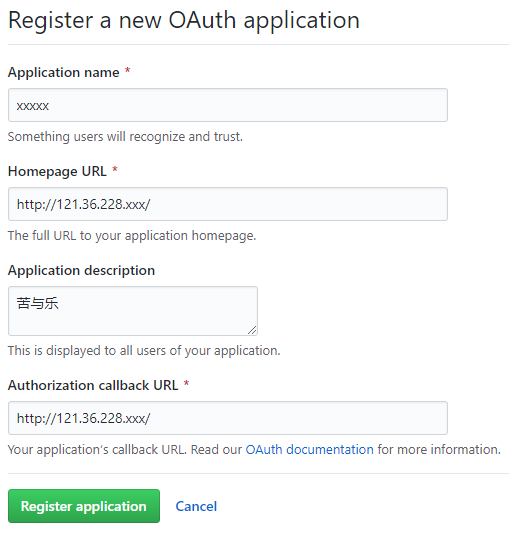1
2
3
4
5
6
7
8
9
10
11
12
13
14
15
16
17
18
19
20
21
22
23
24
25
26
27
28
29
30
31
32
33
34
35
36
37
38
39
40
41
42
43
44
45
46
47
48
49
50
51
52
53
54
55
56
57
58
59
60
61
62
63
64
65
66
67
68
69
70
71
72
73
74
75
76
77
78
79
80
81
82
83
84
85
86
87
88
89
90
91
92
93
94
95
96
97
98
99
100
101
102
103
104
105
106
107
108
109
110
111
112
113
114
115
116
117
118
119
120
121
122
123
124
125
126
127
128
129
130
131
132
133
134
135
136
137
138
139
140
141
142
143
144
145
146
147
148
149
150
151
152
153
154
155
156
157
158
159
160
| package main
import (
"bytes"
"encoding/json"
"flag"
"io/ioutil"
"log"
"net/http"
"os/exec"
"path"
"sync"
)
var (
notesPath string
hexoPath string
lock sync.Mutex
)
func init() {
flag.StringVar(¬esPath, "notes", "./notes", "path where store notes")
flag.StringVar(&hexoPath, "hexo", "./test/source/_posts/", "path where store hexo source post")
}
type User struct {
Name string `json:"name,omitempty"`
Email string `json:"email,omitempty"`
Username string `json:"username,omitempty"`
}
type Commit struct {
ID string `json:"id"`
Tree_id string `json:"tree_id"`
Distinct bool `json:"distinct"`
Message string `json:"message,omitempty"`
Timestamp string `json:"timestamp,omitempty"`
Url string `json:"url,omitempty"`
Author *User `json:"author,omitempty"`
Committer *User `json:"committer,omitempty"`
Added []string `json:"added,omitempty"`
Removed []string `json:"removed,omitempty"`
Modified []string `json:"modified,omitempty"`
}
func runCmd(cmdStr string, args []string) error {
cmd := exec.Command(cmdStr, args...)
var out bytes.Buffer
cmd.Stdout = &out
err := cmd.Run()
if err != nil {
log.Printf("run %s failed: %s", cmdStr, err.Error())
return err
}
return nil
}
func updateHandle(files []string) {
for _, f := range files {
_, fname := path.Split(f)
runCmd("cp", []string{"-f", notesPath + "/" + f, hexoPath + "/" + fname})
}
}
func removeHandle(files []string) {
for _, f := range files {
_, fname := path.Split(f)
runCmd("rm", []string{"-f", hexoPath + "/" + fname})
}
}
func syncGit() bool {
err := runCmd("/bin/bash", []string{"-c", "cd " + notesPath + "; git pull"})
if err != nil {
log.Printf("sync notes from git failed: %s\n", err.Error())
return false
}
return true
}
func changes(data []byte) ([]string, []string) {
var copys []string
var rms []string
var commit Commit
err := json.Unmarshal(data, &commit)
if err != nil {
log.Printf("Invalid commit: %s", string(data))
return nil, nil
}
if len(commit.Added) > 0 {
copys = commit.Added
}
if len(commit.Modified) > 0 {
copys = append(copys, commit.Modified...)
}
if len(commit.Removed) > 0 {
rms = commit.Removed
}
log.Printf("copys: %v, removes: %v\n", copys, rms)
return copys, rms
}
func handleCommits(commits []interface{}) {
var updates []string
var removes []string
for _, commit := range commits {
data, err := json.Marshal(commit)
if err != nil {
log.Printf("Invalid commit: %v", commit)
continue
}
us, rs := changes(data)
updates = append(updates, us...)
removes = append(removes, rs...)
}
lock.Lock()
defer lock.Unlock()
if !syncGit() {
return
}
updateHandle(updates)
removeHandle(removes)
}
func main() {
flag.Parse()
log.Printf("notes path: %s\n", notesPath)
log.Printf("hexo path: %s\n", hexoPath)
helloHandler := func(w http.ResponseWriter, req *http.Request) {
var fullData map[string]interface{}
robots, err := ioutil.ReadAll(req.Body)
req.Body.Close()
if err != nil {
log.Fatal(err)
}
if err := json.Unmarshal([]byte(robots), &fullData); err != nil {
log.Fatal(err)
}
commits, ok := fullData["commits"]
if !ok {
log.Printf("Cannot found commits in %s", fullData)
return
}
if t, ok := commits.([]interface{}); ok {
handleCommits(t)
}
log.Println("get message")
}
http.HandleFunc("/notes", helloHandler)
log.Fatal(http.ListenAndServe(":8088", nil))
}
|